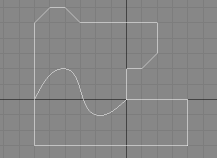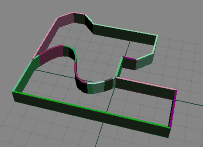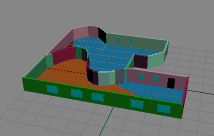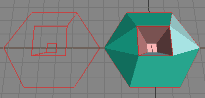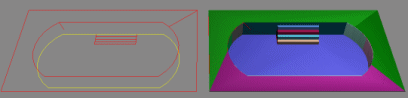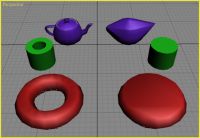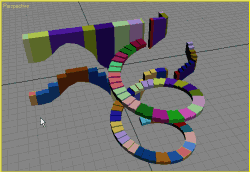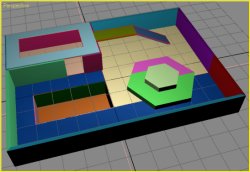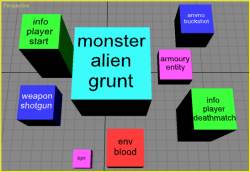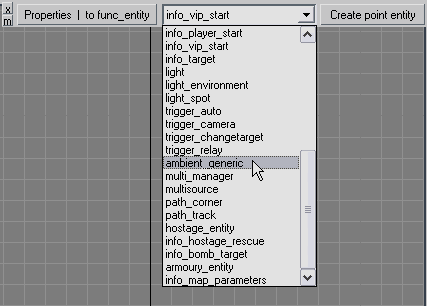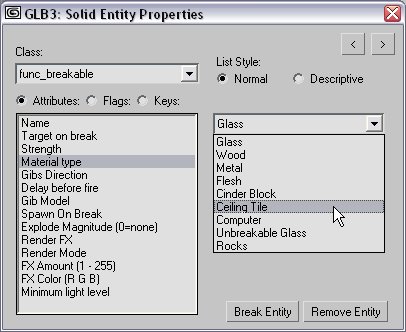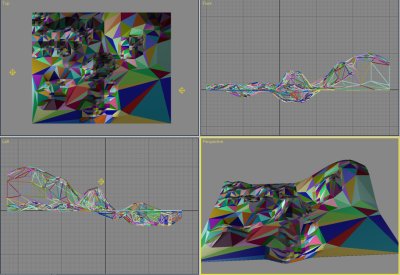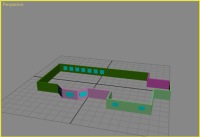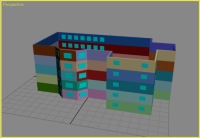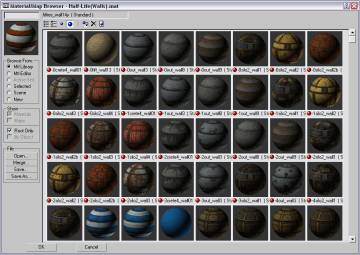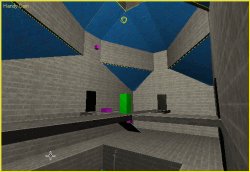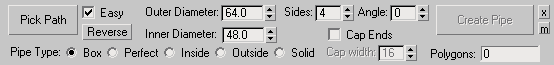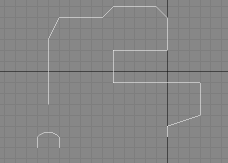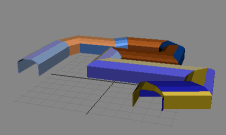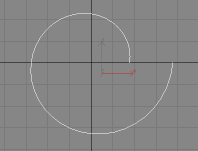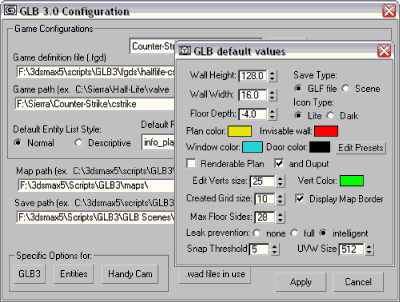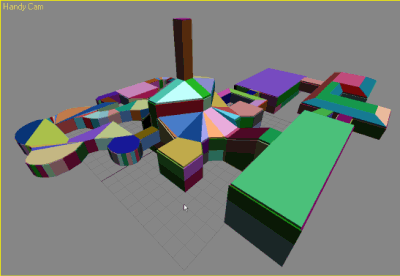|

Game Level Builder 3.0
(for 3ds max
4.2, 5.1, 6.x, 7.x, 8.x, 9.x and gmax 1.2)
Game Level Builder 3.0 (GLB3), is a toolset for making
convex e.g. (bsp ruled) based levels for games using Autodesks 3ds max™
and gmax™.
The main difference between GLB and all of the standard convex based level
editors is that GLB's main system for modelling is not based from boxes
which are hollowed or carved (CSG subtracted). GLB allows you to simply
draw walls and click in doors, windows and floors. GLB3 can help you
create levels faster than any other tool on the market. Create Stairs in
seconds, entire buildings in minutes and complete levels in a few hours.
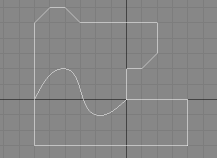
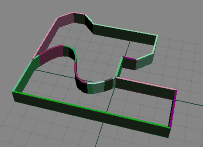 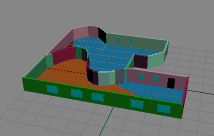
Using GLB's floor tool
and invisible walls, you can create almost anything you want faster and
easier than with standard CSG methods. This method of modelling is similar
to Surface Tools in max, i.e. spline modelling, except instead of the
SplineShape being limited to triangles and rectangles, the splines can simply
outline the required shape. Thus eliminating the need for placing a whole
lot of splines to define a relatively simple object.
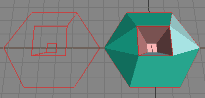
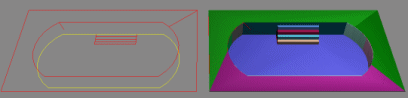
You can see the GLB3 U.I. layout Here.
For some GLB3 tutorials go
here
Here is a list of some of the new features
and tools in GLB3:
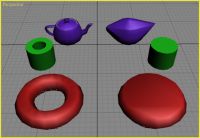
Before
After
-
Level
Top Walls. You can now set any wall so that its top is made level,
independant of the slope of its base . You can also set a selection
of walls to all level at the top to each other. This is very useful
when making bridges, stairs or raised walkways etc. Check out the tutorials.
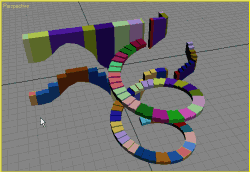


Before
After
-
Invisible
Walls. Sounds strange but are incredibly useful. These when used with
the floor tool allow you to leave openings in walls and still floor
the rooms. They also allow you to create raised platforms, walkways,
ramps and holes in the
middle of rooms from the floors and create ceilings for rooms very
easily. The Floor Tool still requires rooms to be a closed loop of
walls, the only thing now is that those walls can be invisible. i.e.
only show up as plan-lines. Thus turning the floor tool into a
surfacing tool for splines.
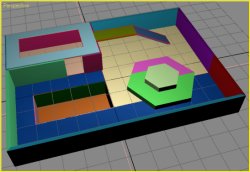

-
Entity
Creator, creates all game definition file (.fgd) based entites, eg. Half-Life® entities etc.
So you can now create all your player starts, weapons and func_entites
like water etc. in max.
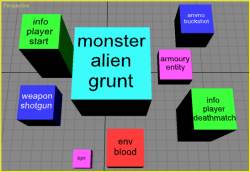
the
Entity Toolbar for creating entities.
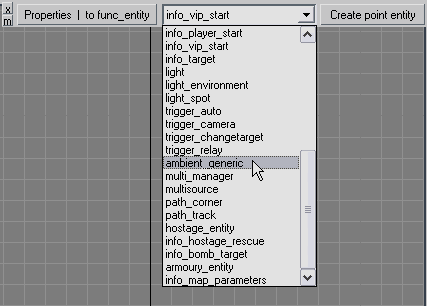
Entity
Properties Window.
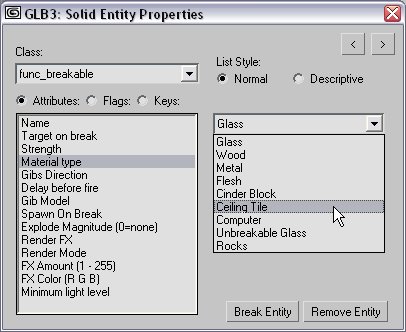
-
Terrain
tool. Create rolling landscapes for your levels. This tool allows you to
convert any max object into a BSP compatible one! So to make a
landscape all you have to do is create it using standard max e.g. make
a plane and lift areas up and down to make hills and vallys, then
convert it into convex pieces using this tool. This is
very useful when used with Reactor® or SimCloth as you can very
easily make tents etc. for your levels.
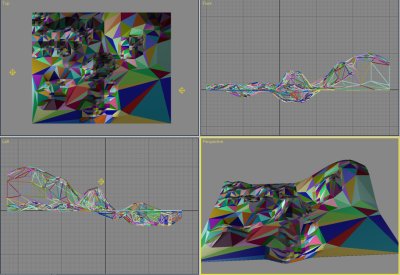
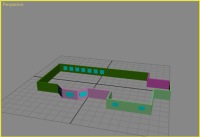
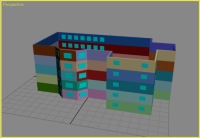
Before
After
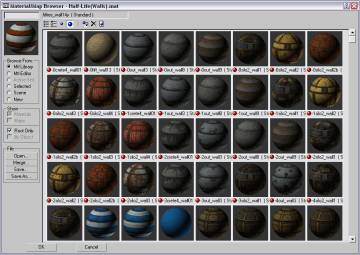
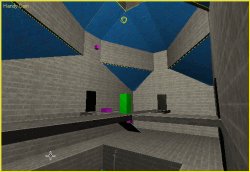
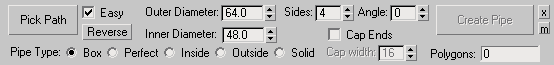
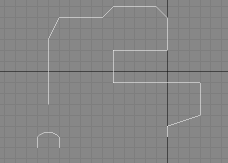
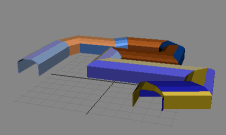
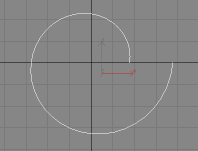

-
UI
is a lot more user friendly. Walls, windows, doors and floors can all
be edited real-time
so
for example you can see a walls height change as you edit it,(if you
wish).
Walls
can be automatically output soon as they are added to plan.
Wall,
window, door and floor objects values can be synchronized with the UI
using the new
Grab
button. i.e. when you click on a wall the Height and Width spinners
set to its values.
Edit Verts
is a lot better because it can now
edit the verts of a specific selection of walls, so if you have a huge
level, you don't have to wait for hundreds of dummy boxes to appear,
only those of the walls you want to edit. You can now also snap and
align verts easily after they have been moved.
-
Handy
Cam, the first person camera tool, has been improved. It is now less fps (frames per second)
dependant. If you make your scene very detailed, Handy Cam compensates
for the slow refresh rate of the viewports, by increasing the speed of
the camera. This way the distance the camera travels over time stays
about the same even if things slow down.
-
The
.GLf format has been improved. It can now also save floors and
point entities.
-
GLB
has its own configuration program now so lots of default options can
be set easily eg:
Wall height and width.
All preset doors and windows can be customized.
Plan color, door color, window color and much much more can be
customized.
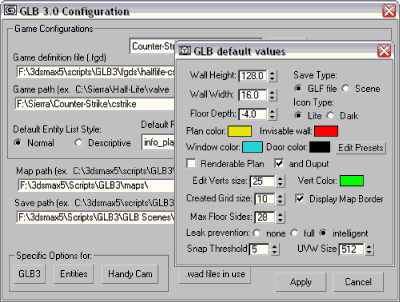
-
Map
Exporter 1.0, an all
new .map file exporter. Exports scenes faster and more acurately than
3ds2map. It can export standard max lights (i.e. omni, spot and
direct) and Entities made with the new Entity Creator. The exporter
will now check objects for compatability with BSP based engines and correct them
where possible. Note: Map Exporter 1.0 does not export UVW Mapping
from max.
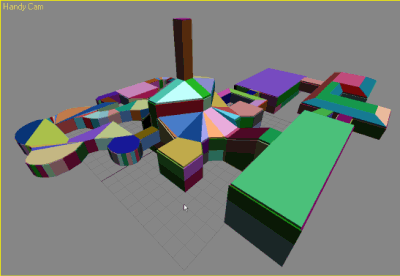
If you've not tried GLB2.22
then please get it, as it is free and will give you a good idea of what
GLB3 is like.
If you would like to create
your own games or architectural visualisations etc. with GLB3 and are
wondering what engine to use, then take a look at 3D
Game Studio A6.
GLB3 is no longer available as of 7th Dec 2007.
Please take a look at our new product
Convexity. Note: The gmax version differs from the max version due to
limitations in gmax.
The differences are:
- Exporting
to a .Map file is done through the Listener window. Same as GLB2.x gmax
edition.
- Configuration
Saves are done through the Listener window.
- Material
Libraries created with BMP To Matlib cannot be saved.
- BMP
To Matlib cannot generate opacity maps for decal type textures.
- You
cannot save to a .GLf file. Same as GLB2.x gmax edition.
- You
can save to a .txt file for exporting to the 3ds max versions.
gMax
users should check out the free tool gmaxSLGrab
for quickly saving text from the listener!
Important
Note: As of 6th October 2005 Autodesk has removed gmax from it's site
for download. So if you don't currently have gmax you probably
will not be able to get it.
Thanks,
Michael.
To ask any questions go to the Maple3D
Forums .
HOME
If
this page is not inside of a frame please click here.
Copyright ©
2007 Michael
Little, All Rights Reserved.
|